Web-basierte Anwendungen 1
Git-Basics Hands On
08. Oktober 2015
Studiengang Medieninformatik an der Fachhochschule Köln
Campus Gummersbach
M.Sc. Jan Kus
Ziele dieses Abschnitts
Hands-on
- Einführung in Git zu praktizieren
- Git kennenlernen
- Github kennenlernen
- Repository lokal erstellen
- Repository clonen
- Gitworkflow praktizieren
- Gitworkflow mit dem WBA1 Repository üben
Aufbau dieser Session
- Git Setup durchführen
git config - Github Setup durchführen & Github Account erstellen
- Repository auf Github erstellen
- Repository lokal erstellen:
git init - Repositories miteinander verbinden:
git config/git clone - Gitworkflow:
git status/git add/git commit - Gitworkflow:
git push/git pull
Git Setup durchführen
Konfiguration von git auf dem lokalen Rechner. Somit wird ~/.gitconfig erstellt.
git config --global user.name "Your Name Here"
git config --global user.email "your_email@youremail.com"
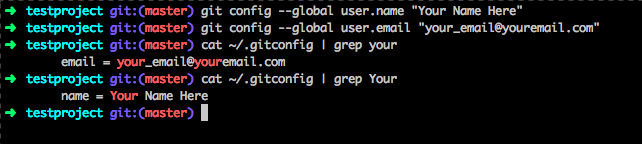
Github Account
Wie erstelle ich mir einen Github Account?
Bitte http://github.com besuchen und wir gehen diese Schritte gemeinsam durch.
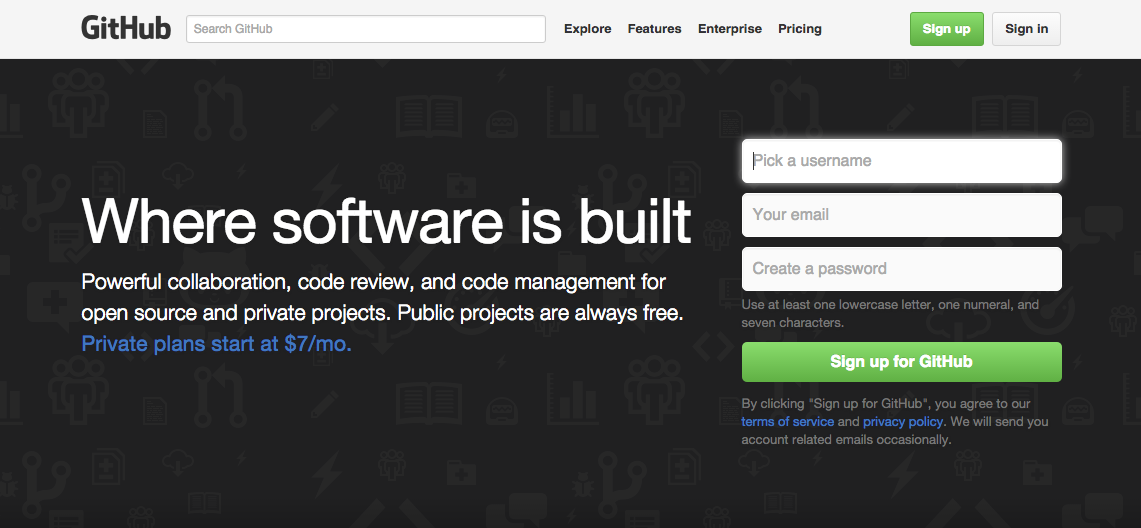
Github Repository
Wie erstelle ich ein Repository auf Github?
Bitte https://github.com/new besuchen und wir gehen diese Schritte gemeinsam durch.
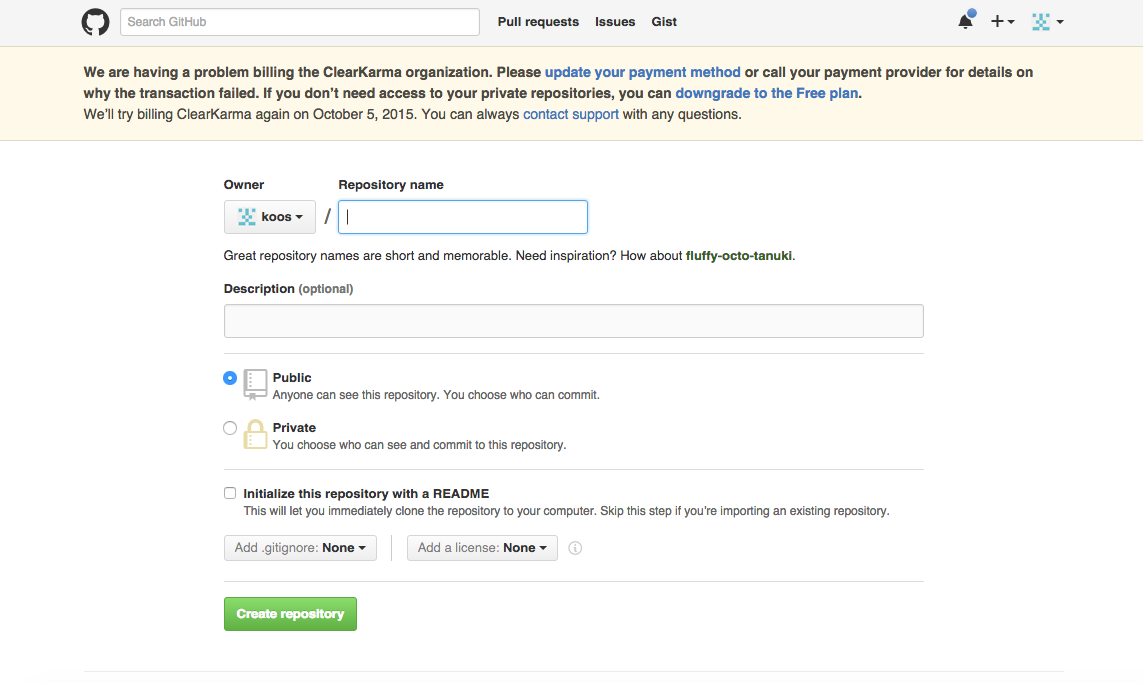
Repository lokal erstellen: git init
- Terminal öffnen
mkdir testprojectcd testprojectgit init .
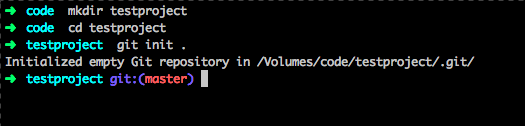
Lokales Repository zu Github Pushen: git push, git add, git commit, git remote
- Terminal öffnen
cd testprojectecho "# testproject" >> README.mdgit add README.mdgit commit -m "first commit"git remote add origin git@github.com:[MEIN GITHUB USERNAME]/testproject.gitgit push -u origin master
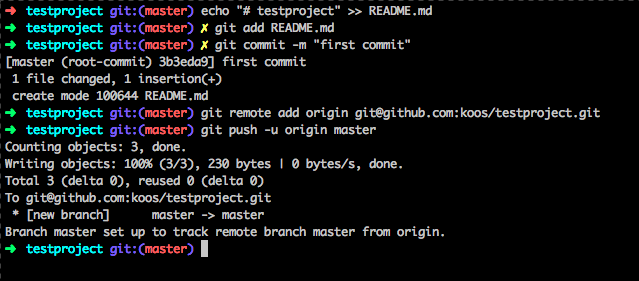
Repository klonen: git clone
- Terminal öffnen
git clone git@github.com:koos/wba1-testproject1.git
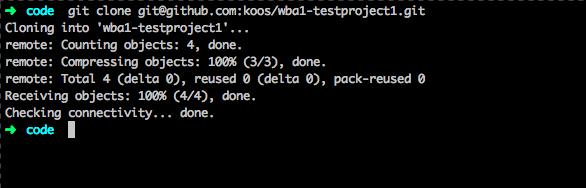
Status eines Repositories abfragen: git status
- Terminal öffnen
cd testprojecttocuh testgit status
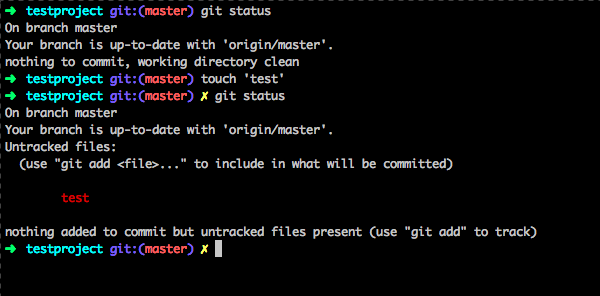
Eine Datei in ein remote repository laden: git push
- Terminal öffnen
cd testprojectgit add .git commit -a -m "Added test file"git push origin master
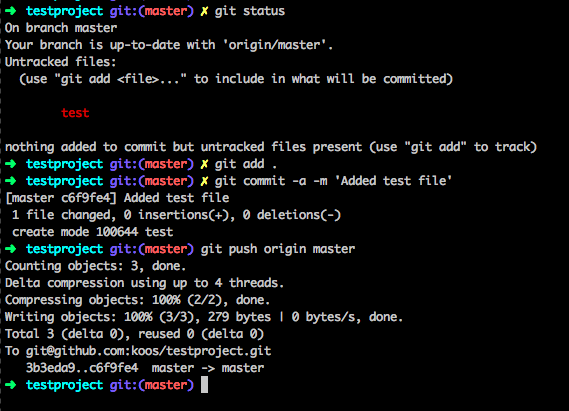
Veränderungen in ein lokales repository laden: git pull
- Terminal öffnen
cd wba1-testproject1git pull origin master
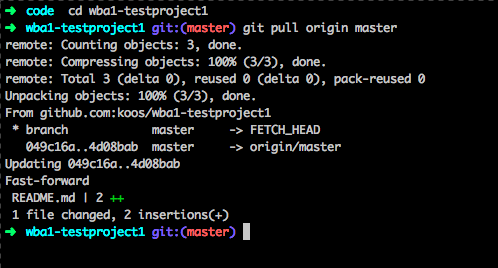
Hint: git help
Hilft.
Literatur
- Got 15 minutes and want to learn Git?
- Getting Git Right
- Hello World
- https://git-scm.com/book/en/v2
- How to Write a Git Commit Message
- GitHub For Beginners
- Version Control by Example
- 5 Fundamental differences between GIT & SVN
- SVN, Git, Mercurial – Comparison of Version Control Software
- Good Resources for Learning Git and GitHub